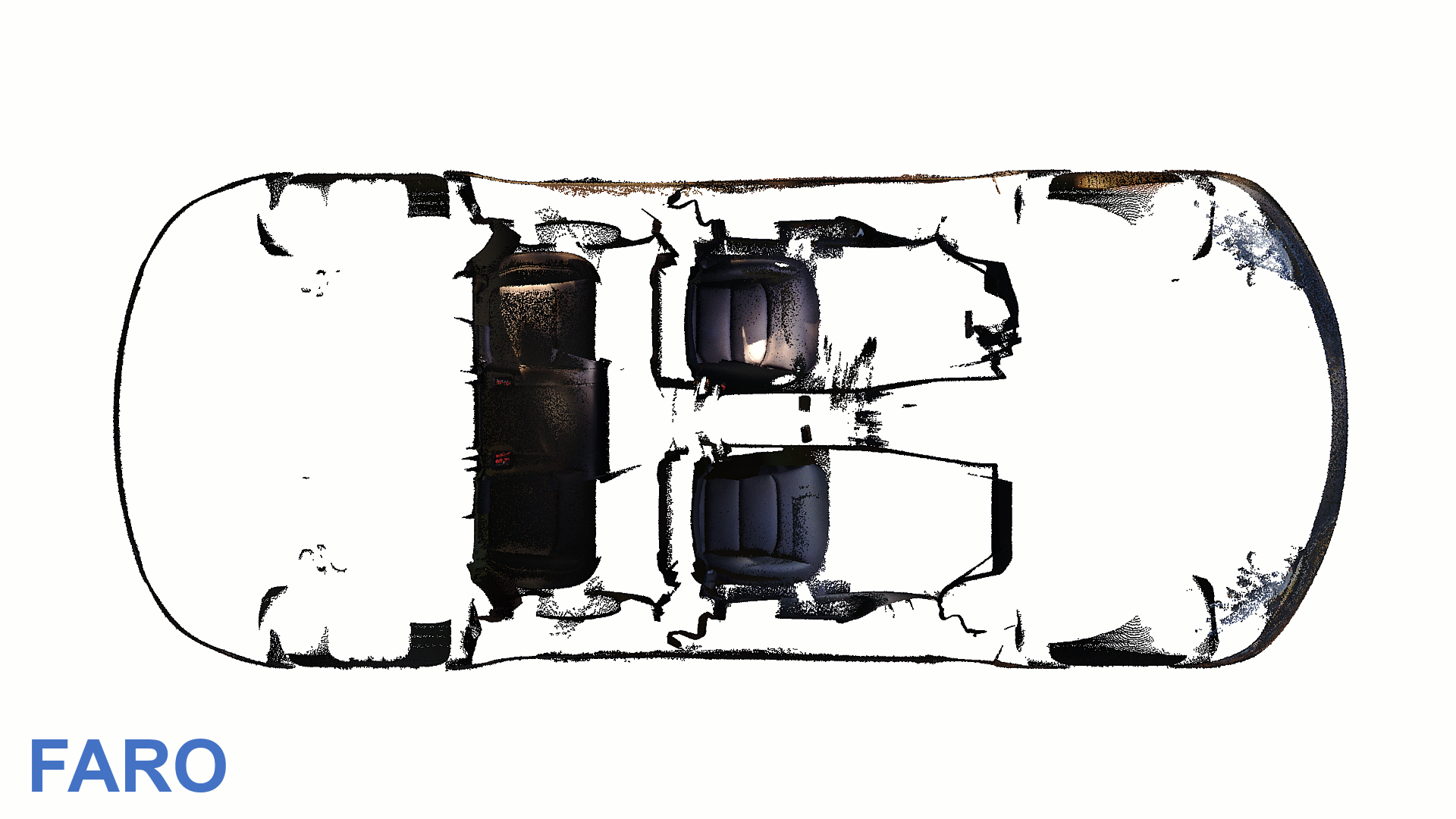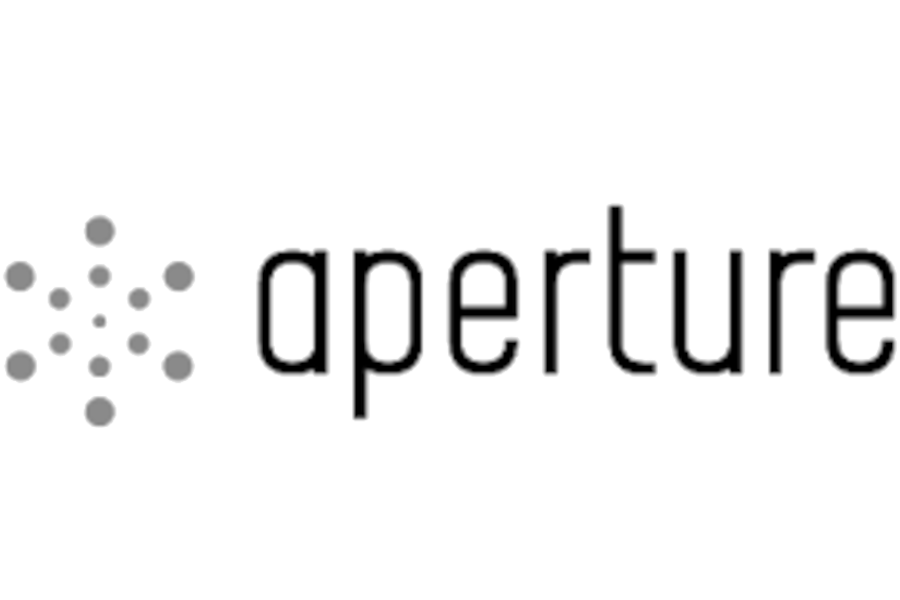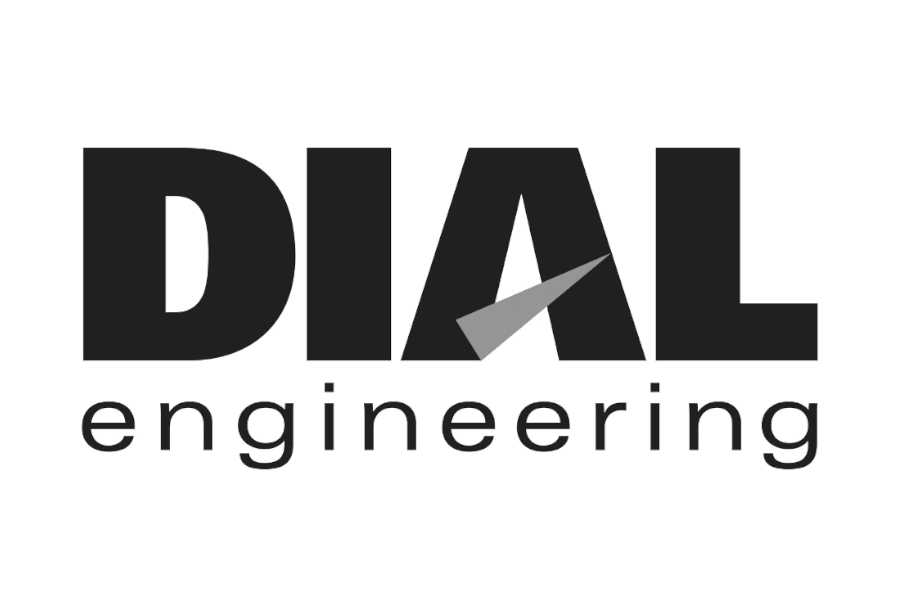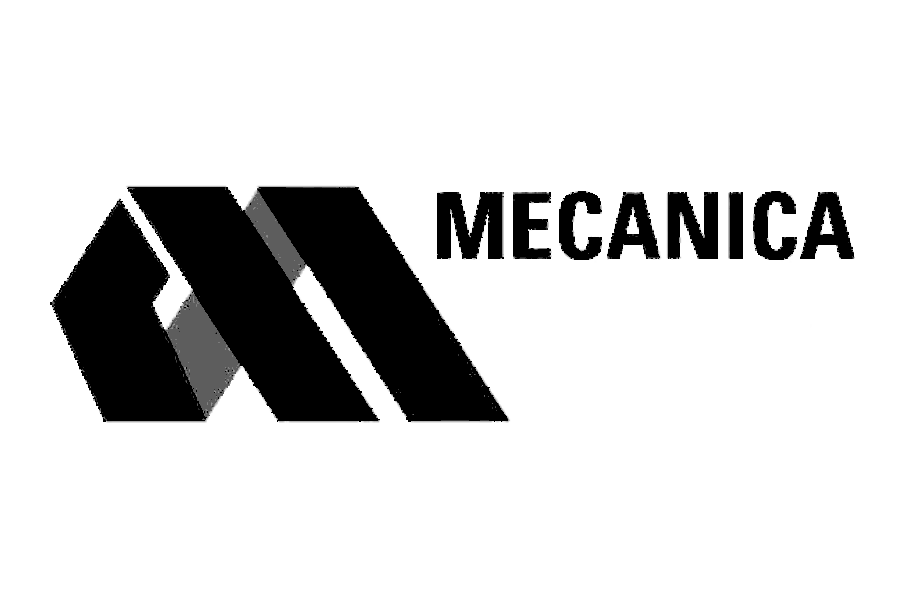LEICA VS. FARO
/Our decision to start a database of exemplar vehicle point clouds triggered a deep evaluation of the current scanner offerings. We knew we’d be scanning thousands of vehicles with our selection, so it was really important to pick the right tool for the job. We tested handheld and terrestrial offerings from Artec, Creaform, DotProduct, FARO, and Leica. While this article isn’t meant to discuss the merits of handheld scanners, ultimately the tools and process were too sensitive for our use, mainly because most of our sessions will be outdoors. The final contenders were FARO’s S350 and Leica’s RTC360, big league tools with commensurate price tags.
I’ve been using FARO scanners since 2014, starting with the S120, eventually moving to the M70, and then the S350. I’ve always been impressed with the ease of use, the resultant data, and the compatibility with third-party registration suites like Autodesk’s ReCap Pro. However, Leica’s latest laser scanner, the RTC360, got my attention as several colleagues were indicating the RTC produced superior data in half the time. As such, we put a keen eye on the RTC, comparing it with the S350 to determine which was the best tool for us. To do so, we used both machines to scan a dark vehicle on a sunny morning and compared the results. Before we look at the data, let’s discuss the stats for each machine.
Pricing
Leica’s scanners are known to be expensive, so before digging too much into the technical merits of each scanner, it was important to know how much more it would cost to get up and running with the Leica suite cost compared to FARO. Here’s the breakdown:
The figures listed above are the retail prices included on the receipts of the devices we purchased. Historically, FARO is willing to negotiate substantially on scanner pricing (but not much on the ancillaries). While that should be considered, your experience may vary depending on timing, current stock, demand, etc. I believe Leica sticks to retail, or close to it. So, while the difference in pricing above is about $12k, practically the difference is notably larger.
It’s wise to have an iPad Pro to make proper use of Leica’s field registration application, FIELD 360, hence the inclusion above. Cyclone Register 360 is $4,800 up front with an $885 annually fee. FARO’s registration suite, SCENE, retails for $5,499 with an annual maintenance fee of $1,175.
For those in need of a tripod, I would skip the offerings from both FARO and Leica and head to Adorama or B&H to get something like Gitzo’s Giant Carbon Fiber tripod, which has a max height of 9 feet. That tripod will be both cheaper and more capable than those supplied by FARO or Leica. The height comes in really handy when you’re trying to scan the roof of a pickup truck, or if you’re trying to maximize range when scanning a roadway.
Range and Miscellaneous Specifications
A brief summary of key technical specifications for each scanner is shown to the right.
The S350 has a significant range advantage over the RTC360. This disparity makes little difference when scanning vehicles or nearby objects. Similarly, when measuring a roadway (or any planar surface that is not perpendicular to the laser) range is typically limited by the angle of incidence, not the scanner’s range, so range isn’t overly important there either. Also, point density at 350 m (0.22 miles) is going to be very sparse, so I doubt data at that range is too useful for most of us. However, if your scanning application requires big range, the FARO might be the better bet.
Both scanners are using a 1550 nm wavelength laser, which has shown to be more effective at capturing data from dark surfaces. Some readers may recall the big performance boost when FARO moved from the 905 nm beam on the S120 to the 1550 nm beam of the X130/330. Finally, the S350 and RTC have similar 3D accuracies.
Size and Weight
When traveling, the lighter and more compact the tool, the better. I’ve never been a fan of checking equipment that costs as much as a Mercedes. Fortunately, both scanners come with cases that fit in most overhead bins. The height and width of both cases are pretty similar, but the Leica case is about 3 inches thicker. We put the cases on our Intercomp scales and loaded them with accessories, chargers, and two sets of batteries, establishing that the FARO weighs 19 pounds and the Leica, 26 pounds. That extra seven pounds isn’t too extreme, but you can surely feel it on a long walk to the gate. The weight difference is certainly due, in part, to the body construction differences. While the Leica has an aluminum frame and side covers, the FARO is primarily comprised of plastic.
Scanning Speed
For forensic consulting work, I typically set our S350 to scan at ¼ resolution, 2X quality, with color, but without HDR (high dynamic range) imagery. If you’re scanning indoors, where all surfaces are cooperative (no glass, mirrors, etc.) that setup is reported to capture 43.7M points and, according to our stopwatch, takes 4 minutes and 32 seconds to complete. In comparison, we put the RTC in a semi-cooperative room (there were a couple windows and a flatscreen TV) and captured 24.7M points using the medium resolution setting in 2 minutes and 4 seconds with HDR photography. A huge improvement in efficiency. Scan time increases immensely when the S350 is asked to take HDR photographs. For example, using the settings detailed above, but adding HDR, takes the S350’s scan time from 4:32 to 11:39. That duration is prohibitive for most of our work. Of course, both scanners have additional settings, the details of which could consume several pages of the internet and hours of your life. However, a brief summary of some scan durations is shown below.
Attempting to make an apples-to-apples comparison, let’s take FARO’s 28M-point scan with five bracket HDR and compare that to Leica’s medium resolution scan with HDR (also five brackets). The FARO scan takes 10:26 while the Leica scan takes 2:04, about 20% of the time.
Let’s do a quick exercise to see how long it might take to perform a detailed vehicle scan with the FARO and Leica. Again, for forensic consulting work my current practice is to exclude HDR with the FARO, firing off 43.7M-point scans that take 4:32. With the Leica, we’ve had good results scanning the four corners of the vehicle at high resolution (56.5M) and then performing all other scans at medium resolution (24.7M). To scan a vehicle (inside and out) our current process requires 13 scan setups. For the FARO, that would take approximately 59 minutes, without HDR. The Leica would take about 31 minutes, with HDR. Nearly half the time.
Post-Processing: Speed and Function
The RTC360 has a visual inertial system (VIS) that uses five cameras and an IMU to calculate the position of the scanner at all times, allowing for real-time registration in the field. An in-depth video explaining the technology can be found here, and an example of what the tech sees during the scanning process is shown below.
While this function provides valuable feedback to the technician while scanning, allowing them to ensure the stations are registering appropriately, the post-processing time-savings are minimal. Processing times in SCENE and Cyclone Register 360 are nearly identical. As a side note, we performed many experiments to optimize our registration process in Register 360 and will be publishing the details of our workflow shortly. SCENE 7.0+ allows for field registration as well. However, I have not tested the process, nor have I seen a colleague use the process in the field.
We’ve found the SCENE registration algorithm to be more robust in our applications (typically traffic collision scenes and vehicles). While SCENE seems to be identifying mutual points, corners, and surfaces to facilitate cloud-to-cloud stitching, Register 360 seems to only be looking for surfaces. As such, if your subject or environment does not contain large surfaces that will be visible in several scans, the stitching process can be a bit tricky in Register 360. Ultimately, with a little bit of manual labor we’ve been able to properly register every project, but I would like to see Leica improve their algorithm.
On that note, while S350 scans can be stitched in a third-party program like ReCap Pro, the RTC data can only be processed with Register 360. So, if Leica’s registration algorithm isn’t suitable for your application, there is no alternative at the time of this writing.
Weather
Both the Leica and FARO carry IP54 ratings. The 5 means, “Ingress of dust is not entirely prevented, but it must not enter in sufficient quantity to interfere with the satisfactory operation of the equipment; complete protection against contact,” and the 4 means, “Water splashing against the enclosure from any direction shall have no harmful effect.” While we’ve used both scanners in the rain, we haven’t had a chance to compare data captured during inclement conditions. For those that work in hot or cold conditions, which I imagine is most of us, the operating temperature for the Leica is 23 to 104°F (-5 to 40°C), and for the FARO 41 to 104°F (5 to 40°C).
Quality of Data
Which scanner produces the best quality data? Pricing, range, HDR, speed…the specs don’t matter much if the machine doesn’t produce quality data. For this portion of the comparison, we put the scanners in a challenging situation, scanning a dark gray Tesla Model Y, with matte black wheels, in the early morning sunlight. As you’ll see in the data, the sunlight was coming through some adjacent trees only lighting one side of the vehicle. These are not ideal scanning conditions, so the resultant data will not be as aesthetically pleasing as might be generated on a cloudy day or in a studio. In the pro column, I recently took the Model Y on an 800 mile journey to testify in Phoenix, so there was plenty of dirt, dust, and bugs helping to reduce the natural sheen, which is expected to improve the data.
Thirteen scans were performed with each scanner, eight to capture the exterior and five for the interior. For all scans the FARO settings were: ¼ resolution, 2X quality, with color, no HDR. For the Leica, the four corner exterior scans were shot at high resolution, with color, and naturally…HDR. All other Leica scans were shot at medium resolution.
The scans were performed as close in time to one another as practically possible. Specifically, the FARO was used at one scan station, that position was marked, and then immediately upon completion the Leica was subbed in and fired up. Therefore, the Leica scans were completed within 2-3 minutes of the FARO completions. This ensured each scanner was dealing with the same sun/glare issues. The height of each scanner was also measured to ensure consistency. The FARO data was processed in SCENE and the Leica data was processed in Register 360. Neither point cloud was subsampled and both were then cleaned by the same technician using the same process in CloudCompare…thanks Mike! For reference, the final FARO point cloud was 43.1M points, and the Leica was 32.5M.
So, let’s have a little show-and-tell session. Like Robert Pirsig said in Zen and the Art of Motorcycle Maintenance, “Even though quality cannot be defined, you know what quality is.”
The GIF above shows the FARO data for four seconds, then the Leica data, and it should repeat on that loop. As you likely gathered, the left side of the Tesla was the sunny side. The Leica did a much better job handling colorization, resulting in a much more realistic representation of the vehicle. In addition, the Leica data was significantly less noisy. Let’s look at a few more views.
Perhaps equally challenging, the right side of the Tesla was in shadows, while adjacent portions of the vehicle were in dappled sunlight. A tough situation for all cameras/scanners. Again, the Leica did a better job of handling colorization. Reviewing the top view below, which partly shows both sides of the vehicle, helps to further understand the colorization differences.
While the GIFs above make it apparent that the Leica data isn’t as noisy, taking an identical slice of each point cloud really serves to highlight the difference (see below).
Colorization and noise are not the only observable benefits of the Leica. When we take a closer look at the data, we can see that the Leica data for the exterior of the vehicle is significantly more dense (see below). So, while the FARO was dialed to take more measurements than the Leica, the FARO apparently came up empty during millions of measurement attempts.
Interestingly though, the FARO did a better job with the interior of the Tesla during this experiment. Part of this could be explained by the higher density of the FARO scans, which seems to have favored the matte interior surfaces more than the shinier exterior. However, the FARO colorization was better for the interior of the vehicle as well, which is unexpected considering the HDR advantage of the Lecia, the exterior results presented above, and our personal experience. The Leica interior colorization, while good, was not uniformly true and contained several inexplicable areas of violet coloring.
If you’d like to take a closer look at the data, the point clouds can be downloaded by clicking the associated image below.
Of course, both FARO and Leica have several other offerings. For instance, FARO has the M70, S70, S150, and S350+. The S350+ is the scanner most similar to RTC360, scanning at 2M points/second. I haven’t had the opportunity to test the S350+, so I’m not certain of the total scan durations. Based on the stats, I expect a 43.7M scan without HDR would take 3:32. Similarly, Leica has the BLK360 and RTC360LT. The RTC360LT is more similar to the S350, scanning at 1M points/second, but lacks real-time registration. The LT version retails for $58,000. Scanning durations are increased compared to its big brother, but the image duration is identical. As such, it’s still quick. For instance, the medium resolution scan takes 2:42, with HDR.
Conclusions
Practically, the Leica setup will cost significantly more than the FARO.
For most users, the Leica will get the job done in about half the time in the field.
The Leica is likely to yield a more uniform point cloud, resulting in a more dense cloud, with less noise.
Leica’s HDR imagery is likely to result in better colorization, producing a more realistic looking point cloud.
Cyclone Register 360 works well when registering data with sizeable surfaces, but is somewhat troublesome otherwise. We prefer SCENE’s (or ReCap’s) registration algorithm. Hopefully Leica will allow the RTC to play with ReCap in the future.
The post-processing time is nearly identical between platforms.
Hopefully, the information above will help you determine which scanner is best for your application. At Lightpoint, data quality is paramount, and since we’ll be scanning thousands of vehicles for the database, the efficiency of the Leica is incredibly valuable. As such, we decided the benefits were worth the cost and chose to invest in Leica’s RTC360.