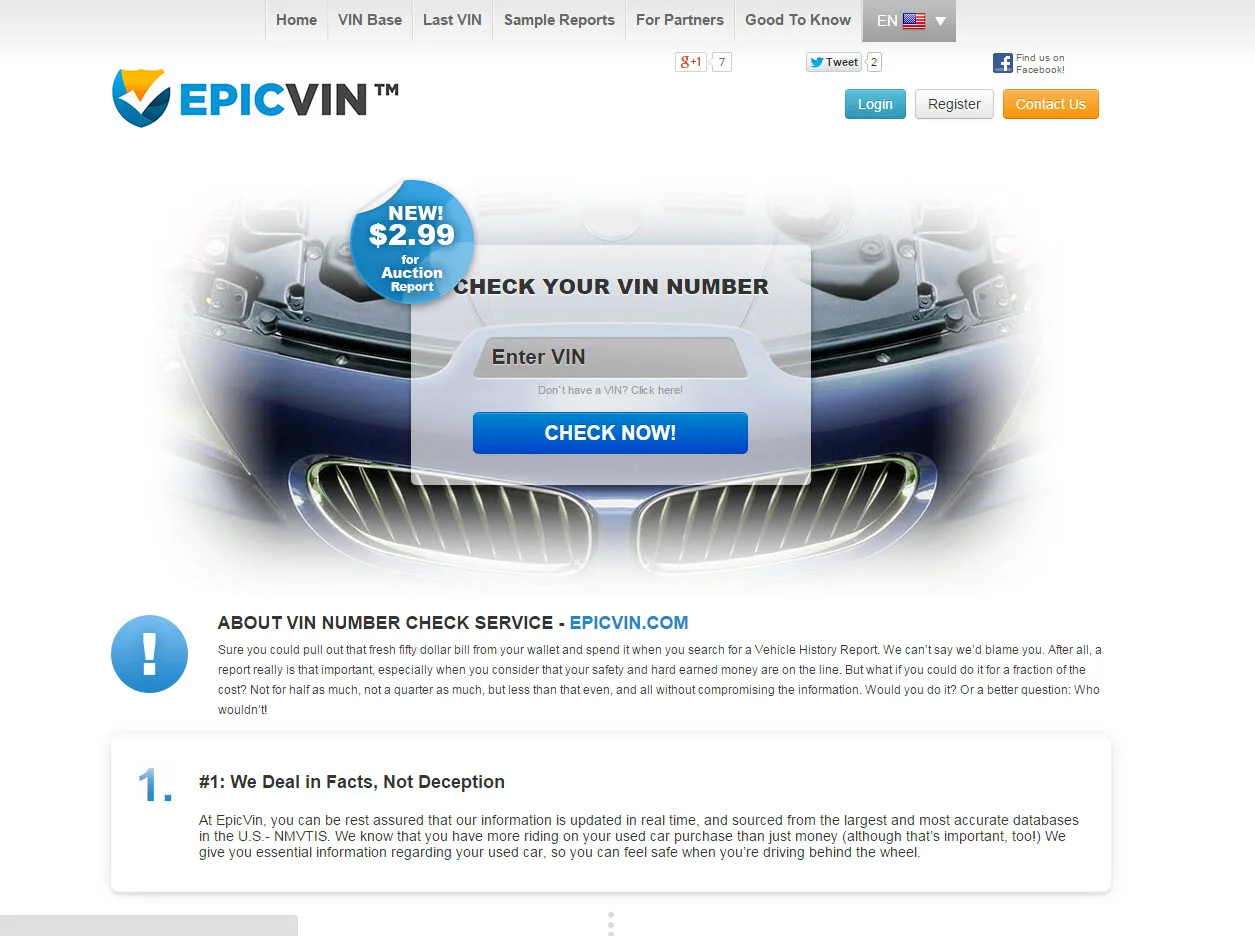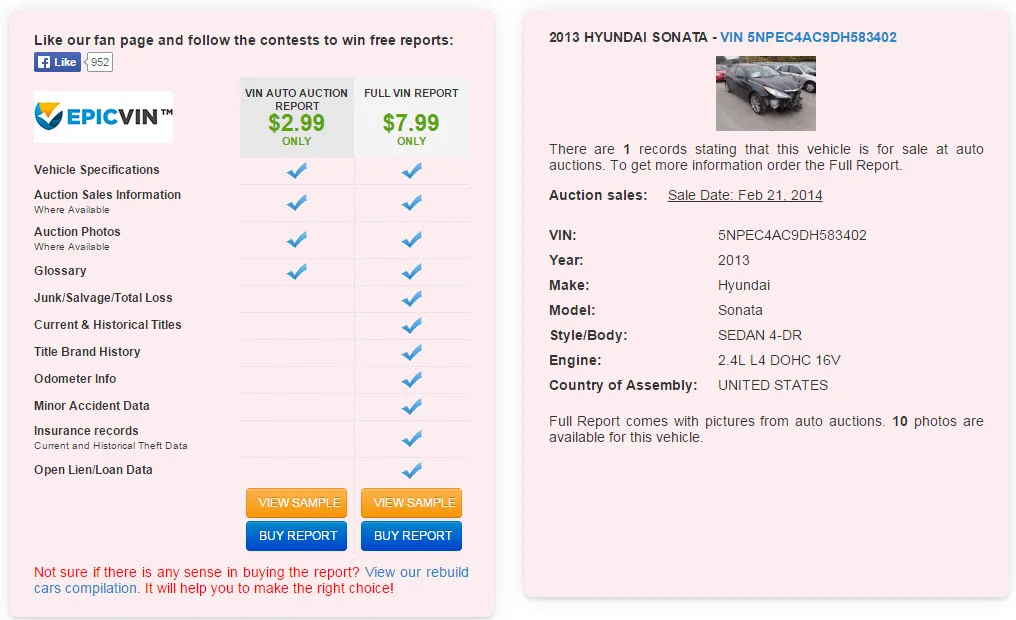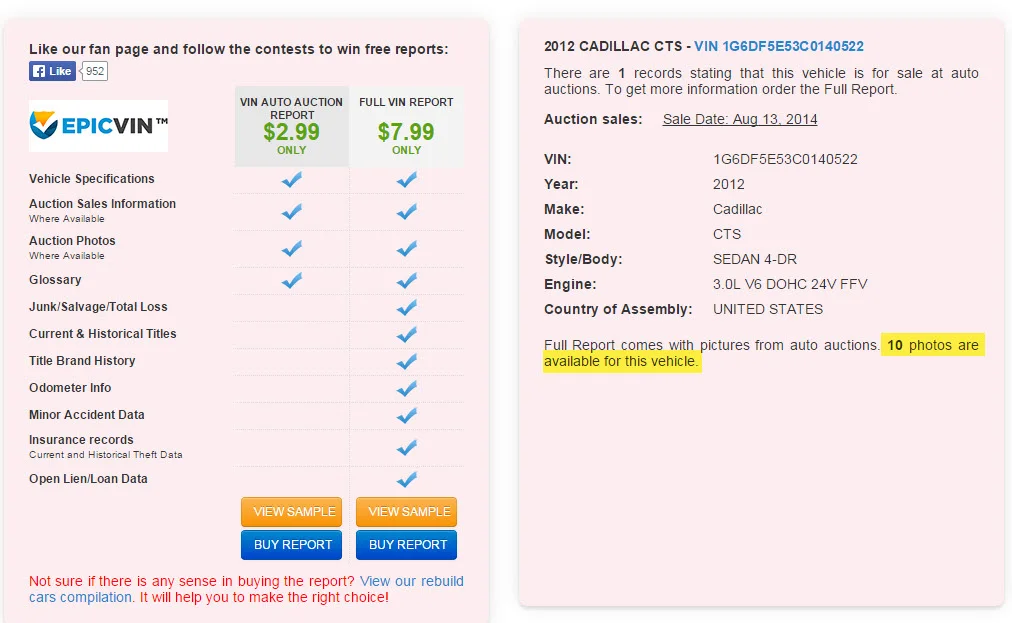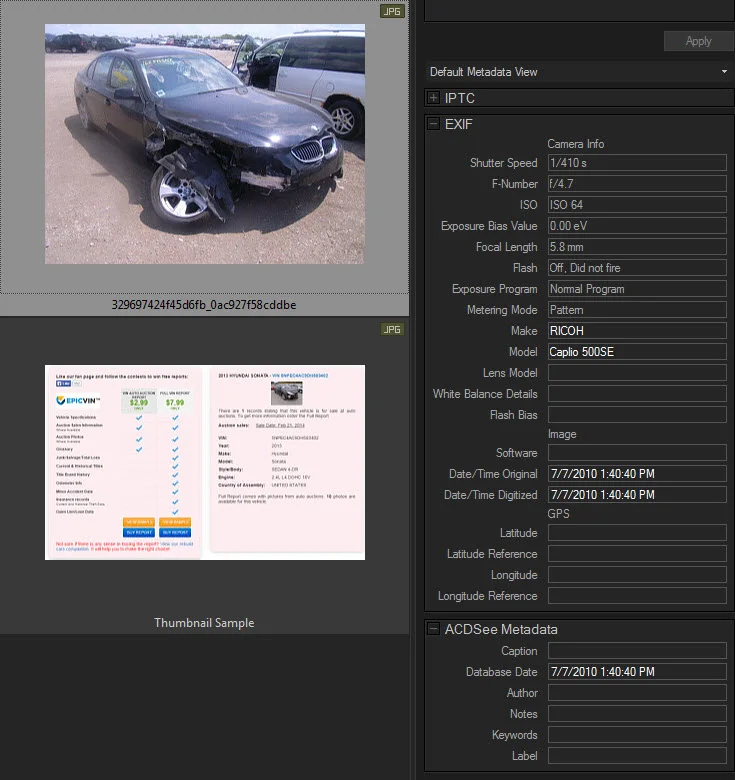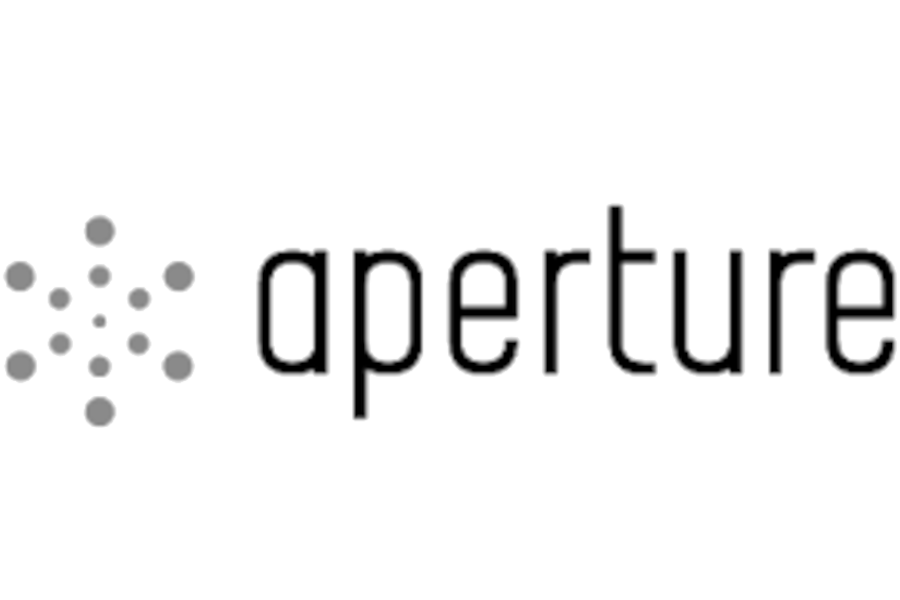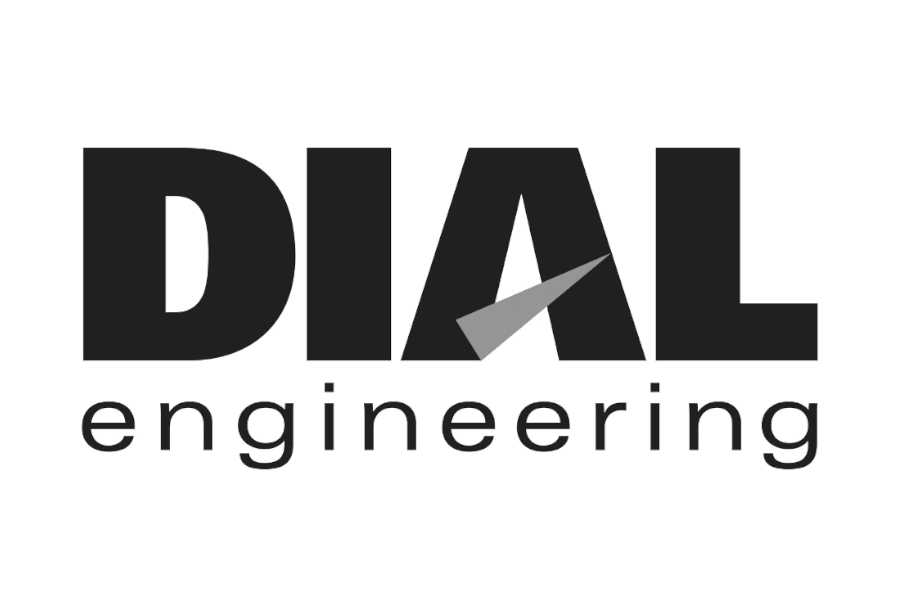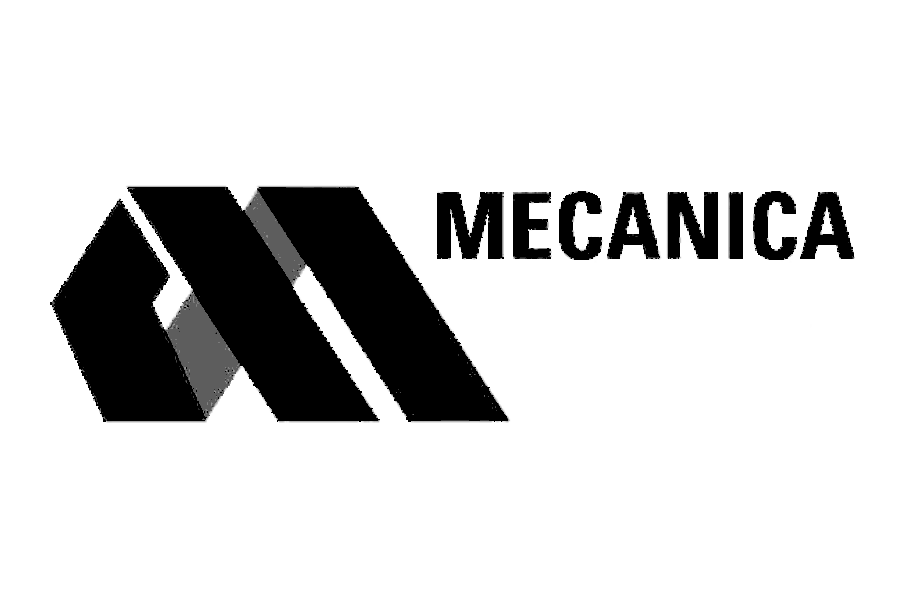Using Epicvin.com
/Most private reconstructionists reading this article are often hired years after a collision occurred. In those situations, it is often the case that pertinent evidence was not retained by the involved parties. So, if you’re lucky, you’ll get some cell phone photos of the vehicles and/or low-quality appraisal photographs imbedded in a PDF. In some cases, there are NO photos of the involved vehicles…which limits an analysis just a bit. I’ve been involved in cases like the above more times than I’d like, and happened to stumble upon a gem while trying everything possible to find some photos. Epicvin.com [EV].
EV sells “cheap vehicle history reports” that often include 10 or more photographs of a vehicle, in addition to odometer info, location, engine specifications, etc. From what I’ve seen, the photographs are taken by the auction yard (Copart, IAA, etc.) in preparation for sale. Given this, there is a damage “sweet spot” that increases your chances of finding photographs of a vehicle on EV. If the damage was not substantial enough to total the vehicle, chances are there won’t be any photos because the car is not going to be auctioned off. Similarly, if the damage is so severe that the vehicle is going to be cubed and sent out to a recycler, there probably won’t be any photographs on EV either. However, if the damage totaled the vehicle but some good parts remain, it is likely EV will have photos of the vehicle. So far, with vehicles that fit in that window, my success rate is probably around 75%.
Let’s go through a report/photograph purchase. Here is what the homepage looks like. Oh, the report and photographs only cost $2.99. Pretty good deal, considering how valuable these photographs can be to us.
Once you enter the VIN, you’ll be brought to a page that looks like the one shown below. In this case, a thumbnail image of the subject vehicle popped up and there is some text that says, “10 photos are available for this vehicle.” Jackpot. Now, you can just click on the blue “Buy Report” button. The $2.99 report comes with all available photographs, so I usually go that route unless I’m more concerned with the vehicle’s history. The report can also be downloaded in PDF format.
Now and again, a thumbnail of the vehicle won’t pop up but it still lets you know, “10 photos are available for this vehicle.” A sample of that screen is shown below.
If there is no thumbnail, and the “10 photos are available for this vehicle” doesn’t show, there are no photographs of the vehicle in their database. It is worth checking their apparent sister site, Vininspect.com, if nothing pops-up on EV, but from what I can tell their database is identical. After the purchase, you’ll be brought to a new page with all of the vehicle info. If you scroll down, there will be photographs of the vehicle, and the original JPEG can be downloaded by right-clicking the image.
The lot of photographs generally includes four corner shots, some interior shots, an odometer shot, and one or two shots devoted to the damage. The image size is minimal (100 KB or so) but the angles are good, and they’re generally taken outdoors, so the lighting is good as well. Moreover, you are able to download the original JPEG image, and that includes EXIF data (shown below). This often tells you when the photograph was taken, what camera was used, and the camera settings. This is great info if you’re interesting in performing a crush analysis.
If you would like to determine the crush profile using photographs from EV, there are a couple ways to do it. The easiest way, is to simply send Lightpoint Data the photographs from EV and we’ll do the rest, using either camera calibrations in our database, and/or control measurements from an exemplar vehicle (in our database, or that we get specifically for your case). The photographs in the EV database seem to have only been taken with 3-4 different cameras and we’ve purchased and calibrated exemplar versions of some of these cameras, which amplifies the accuracy of the project.
If you’re a DIYer, there are a couple ways to get a crush profile from EV’s photographs. 1) Buy and download the photographs; use the EXIF data to determine what camera was used to take the subject photographs; buy an exemplar version of that camera, calibrate it, and then use a photogrammetry program like Photomodeler or iWitness to create a model of the damage. Then, you can merge the damage model with one of Lightpoint’s exemplar models to determine the extent of the crush (merging tutorial can be found here). 2) The other method, which is similar, is to create an unknown camera project with the EV photographs, using a Lightpoint Data exemplar or your own, to supply the control points. This will also be an accurate method. Photomodeler has a great tutorial showing how to do such a project with a Lightpoint Data model here. If you choose to let us handle all of the grunt work, it’s generally $525 / vehicle for such an analysis. If you’re in a rush, or it’s an older vehicle, that price goes up a bit.
In any case, hopefully you have some success finding photographs using Epicvin.com. It’s been a very valuable tool for us.
Thanks for reading, to receive updates when similar articles are posted, please subscribe to our newsletter here.
Louis R. Peck, M.S.M.E.
ACTAR #1663
Lightpoint Data