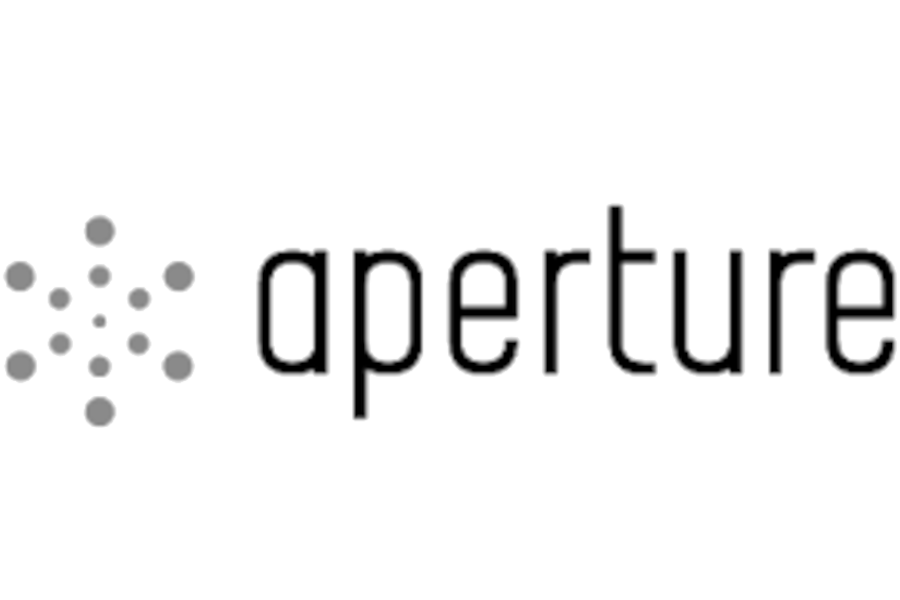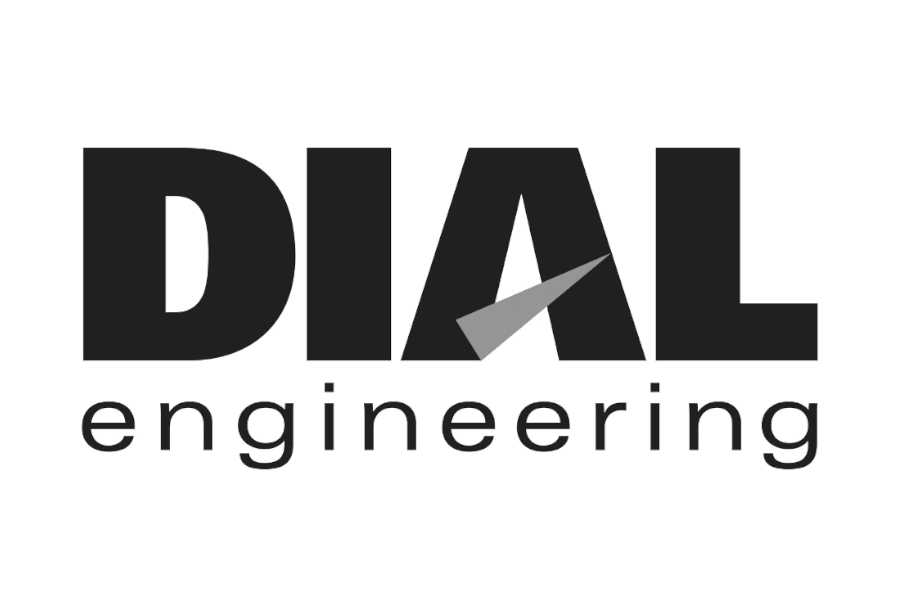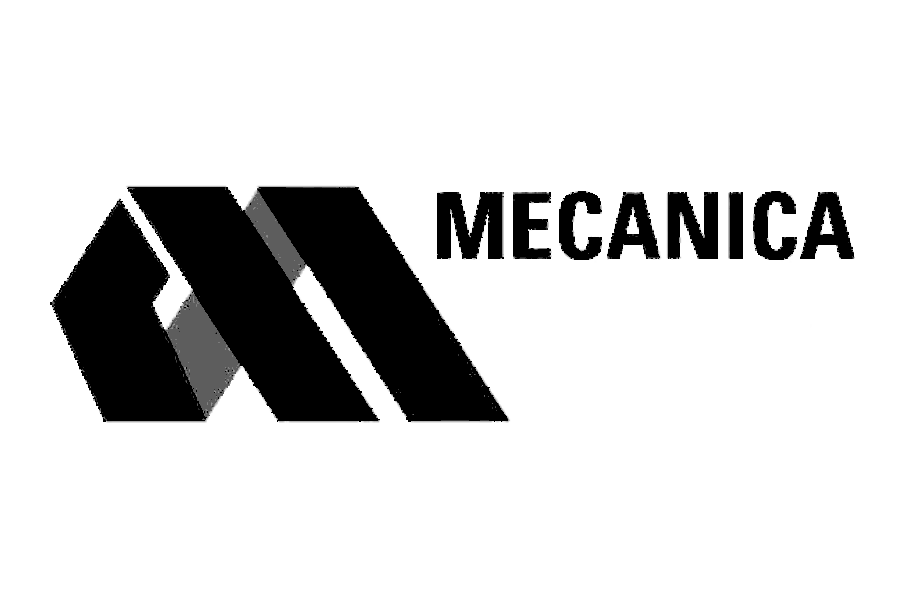sent on july 18, 2025
Similar to video, the availability of fitness tracker data is accelerating. From watches, to rings, to bicycle computers, there’s a lot to keep an eye out for. Garmin is the 800-lb gorilla and what we’re most likely to be dealing with in recon. So, what’s the best way to extract and analyze their data?
David Sweet and Gerald Bretting wrote a great SAE paper exploring this question titled, FIT File Processing for Accident Reconstruction. FIT refers to Garmin’s Flexible and Interoperable Data Transfer protocol, a binary format introduced in 2010. The authors make an important note, “How data is saved and parsed in the .fit file format is standardized, but how different software analyze, reprocess, and present that data is not.”
In pursuit of understanding how different platforms handle the files, the authors performed several tests with a Garmin Edge 830 and analyzed the data using Strava, Garmin Connect, Golden Cheetah, a Garmin’s Software Developer Kit [SDK].
Each platform has its nuances, most notably though, Golden Cheetah interpolated linearly to artificially generate a consistent 1 Hz. That might not be a big deal if the subject Garmin is set to record at 1 Hz, but if the device is in Smart Recording mode, which only captures key data as changes occur, Golden Cheater might be creating lots of new data. No problem for analyzing your weekend ride, but suboptimal in forensics.
Another important finding is the fit files exported from Strava and Garmin Connect were lossless versions of the fit file pulled straight from the device. Great to know if the device is no longer available for interrogation.
Ultimately, the authors concluded processing a dataset with 3rd party apps exposes it to filtering, correction, omission, etc. Their recommended best practice is to download the .fit file straight from the device and process it using Garmin’s SDK to directly parse the data. Specifically, they recommend a command line based tool in the kit called FitCSVTool, which serves to turn the binary .fit file to a complete readable text file, like a .csv. Oh, the sweet comfort of a complete .csv file.
Thanks for reading, keep exploring!
Lou Peck
Lightpoint | Axiom