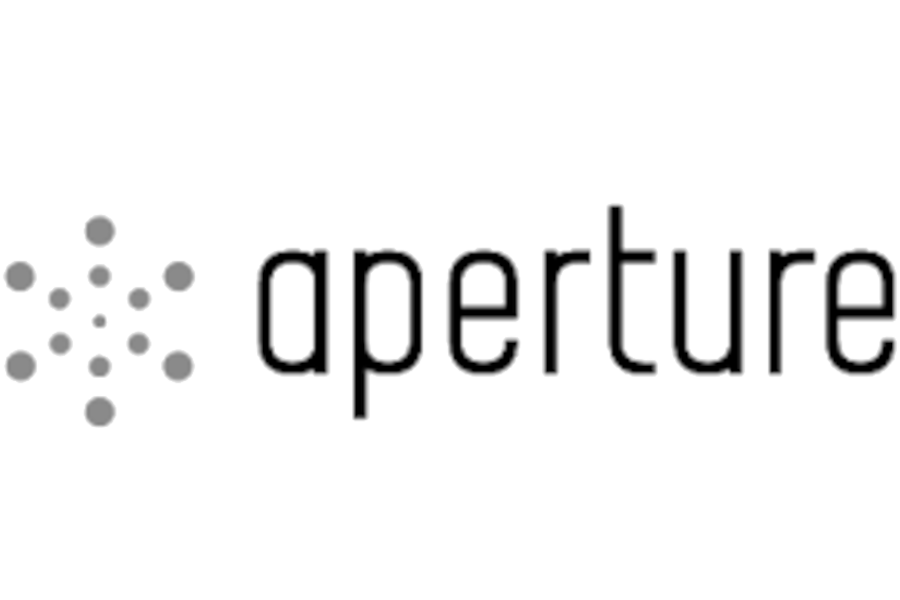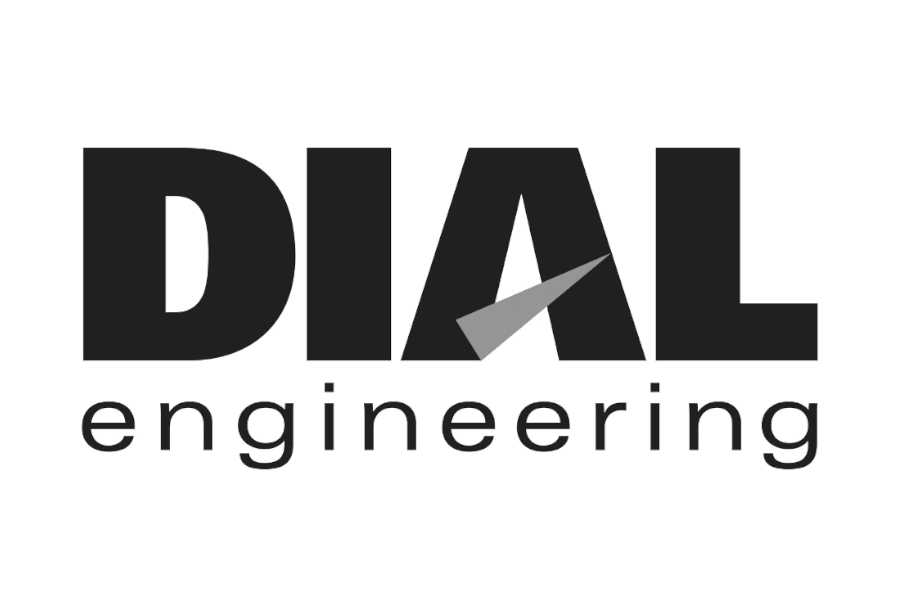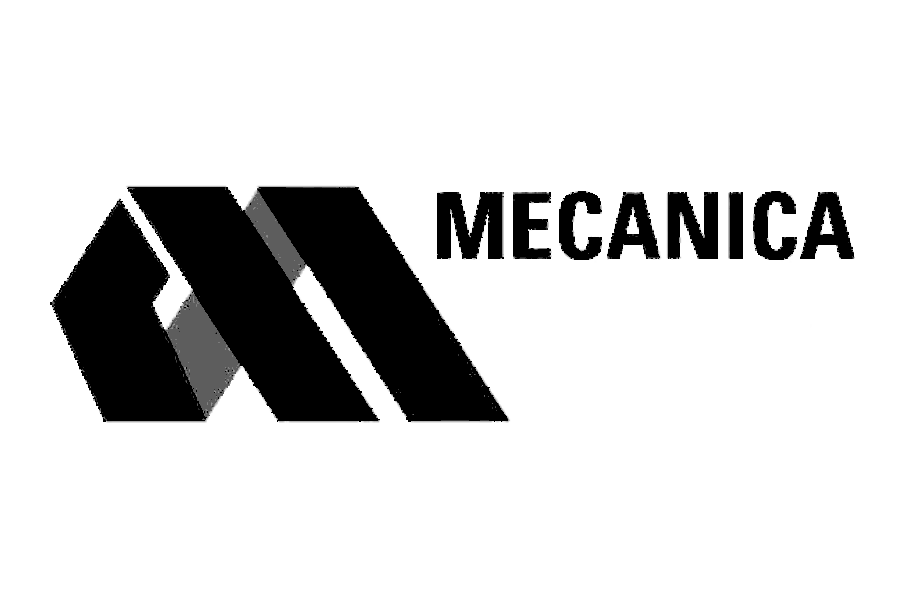SENT ON March 14, 2025
First off, thanks to all those who reached out regarding last week’s email on site mapping with on-board GoPros. I haven’t been able to respond to everyone, but the feedback was very helpful and I’m confident we can crack that nut with a little more experimentation.
On to this week’s topic: creating meshes with CloudCompare. If you have scan data of something you’d like to mesh, say a roadside object that was sideswiped by a texting teenager, CloudCompare is an excellent resource. It’s free, familiar to many, snappy, and robust.
Jonathan Stephens (of EveryPoint fame) was kind enough to share his process in the video below, which I’ve adopted. Jonathan is very efficient in the video, so it’s worth spending six minutes to give it a watch.
As a companion, here are the steps:
Import point cloud
Trim the point cloud as needed
Compute Normals if they don’t already exist (Edit – Normals - Compute)
Go to Plugins – PoissonRecon. Start with defaults, and ensure to click output density as SF
The resultant mesh will be displayed with density as the scalar field
Hide low-density portions by going to Properties in the DB Tree, scroll down to SF display params and slide the left bar to the right, hiding areas with limited density/info
To apply that change, go to Edit – Scalar Fields – Filter by Value – Export
If helpful, you can smooth the mesh out by going to Edit – Mesh – Smooth (Laplacian)
I don’t believe CloudCompare has good mesh reduction tools, so if that’s required, I’d recommend MeshLab, Blender, Rhino, etc.
Save the mesh as an .obj or .ply and crash stuff into it!
Thanks to Jonathan for sharing so much of his knowledge. If you’d like to learn more about CloudCompare, Eugene Liscio is offering his Zero to Hero course next week. It’s such a powerful tool; after years of use, I still feel like I'm just scratching the surface.
Thanks for reading, keep exploring!
Lou Peck
Lightpoint | Axiom
P.S. Check out this beautiful model Brian Davis was able to create with RealityCapture and Postshot using the photos from this February TtP!