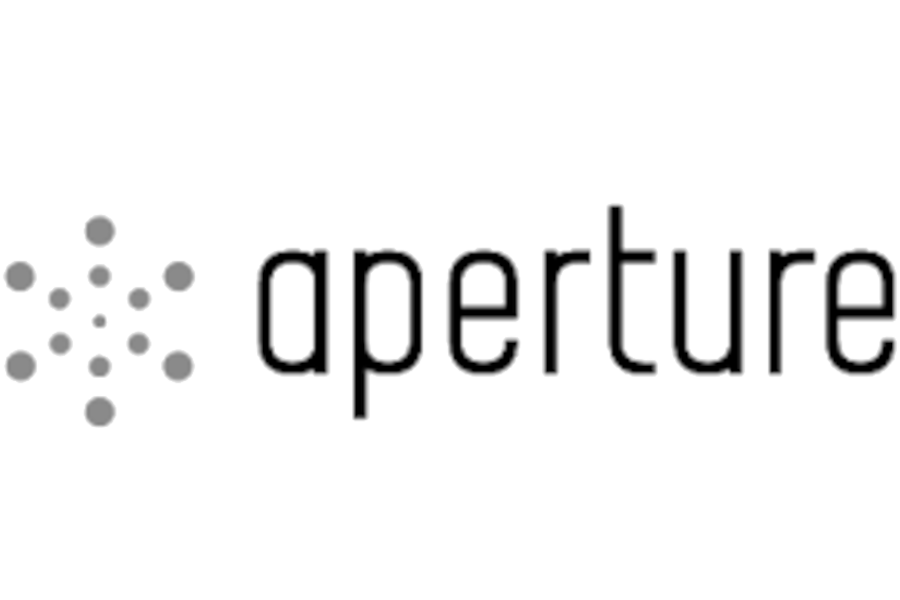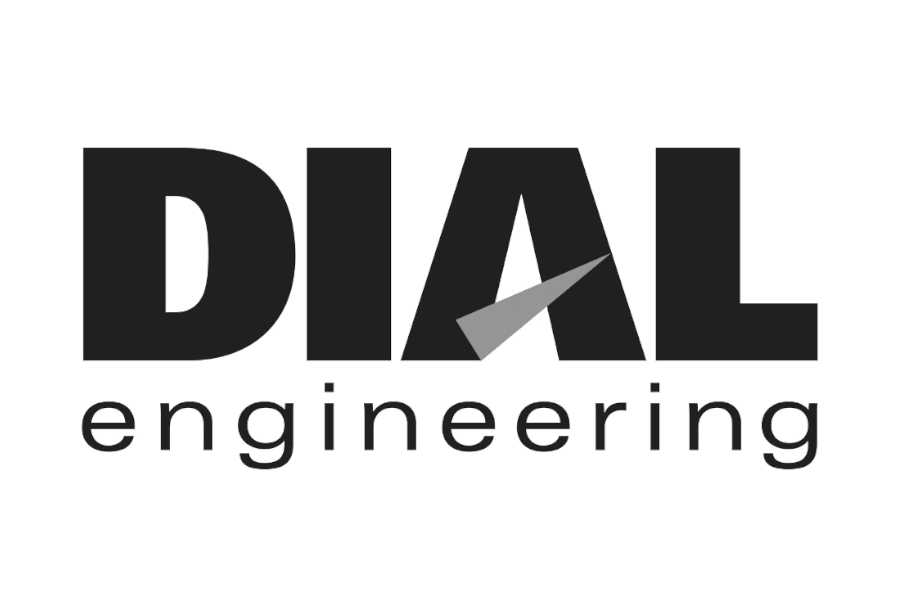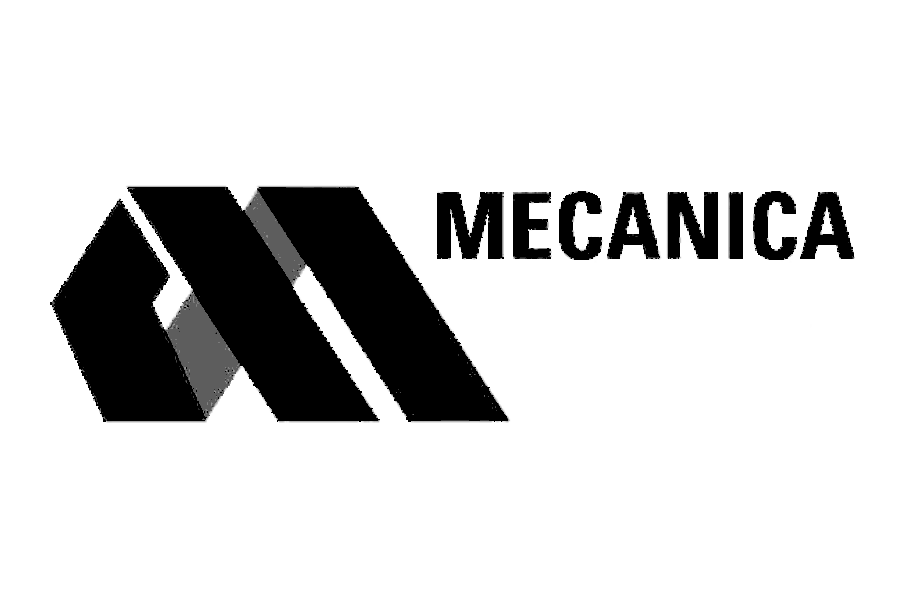sent on December 20, 2024
In a recent Data Driven podcast, Jeff Suway walked through the process of creating nighttime video from a driver’s perspective. His go-to camera for such a task is the Sony α7S II and he recommends starting with the following settings:
4K, 24 frames per second
Shutter speed of 1/80 second
Aperture of f/4
ISO at ~10,000
Mounting the camera is always challenging. Jeff uses a monopod and stabilizes the video in post to account for the inevitable jostles. Stabilizing eats up pixels, so if the desired field-of-view [FOV] is consistent with a 50 mm lens, it’s best to start with a wider lens. If you use a 20 to 30 mm lens, stabilize, then crop, you’ll get the smoothness and FOV you’re after.
To capture at 4K, you’ll want a high-end SD card. Details on card specs can be found here.
Cropping the post-stabilized video is straightforward. If you want a 50 mm FOV and are starting with a 20 mm lens, crop the video width and height by 2.5 (50/20). So, if you’ve got a 4K video, the 3840 width will go to 1536 pixels and the 2160 height will go to 864 pixels. As you can see, even at 4K the video shrinks way down, so starting with a 24 or 30 mm might be better.
I gave the method a go last night using a Sony α7S II equipped with a 20 mm lens so I could share my learnings. The original video is below, followed by the stabilized and cropped version.
This is the process I used, step-by-step:
Adjust camera settings (4K, 24 FPS, 1/80s, f/4)
Insert super fast SD card
Mount camera to monopod
Clean windshield, inside and out (if appropriate)
When in position, adjust ISO to achieve desired exposure
Record
Edit video (stabilize, crop, adjust exposure to match actual conditions)
Render video
I’m a sucker for good nighttime video so I’m excited to have this method in the kit. Thanks for sharing, Jeff.
Happy holidays and keep exploring,
Lou Peck
Lightpoint | Axiom