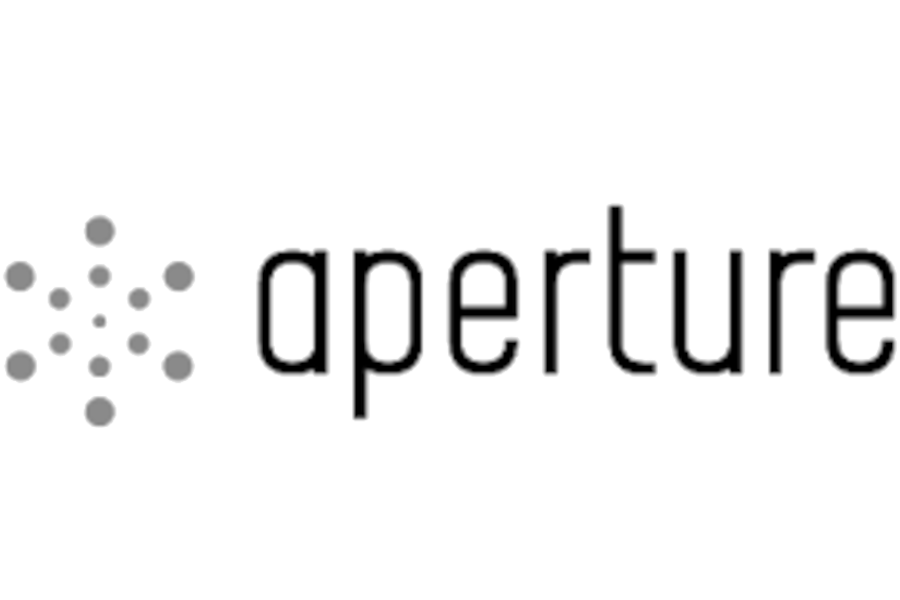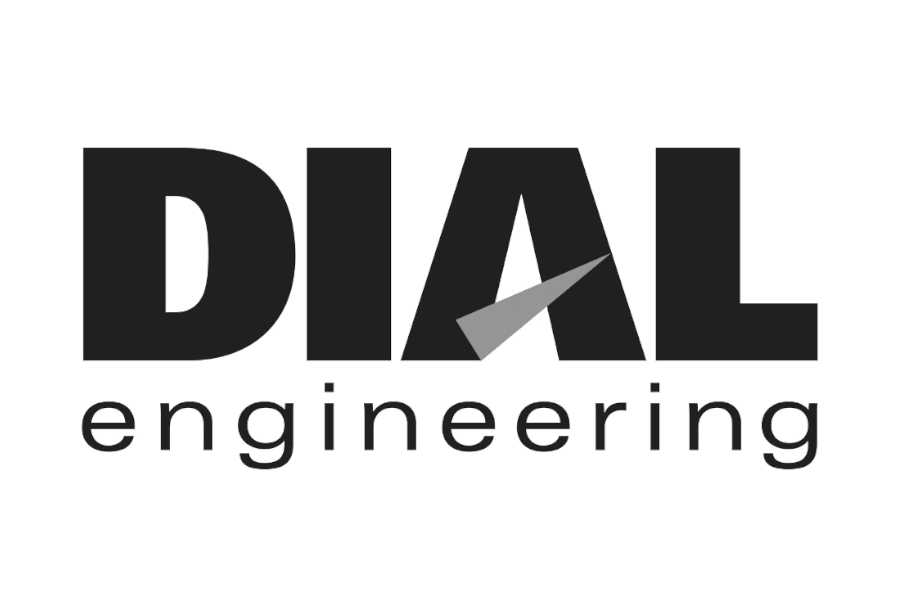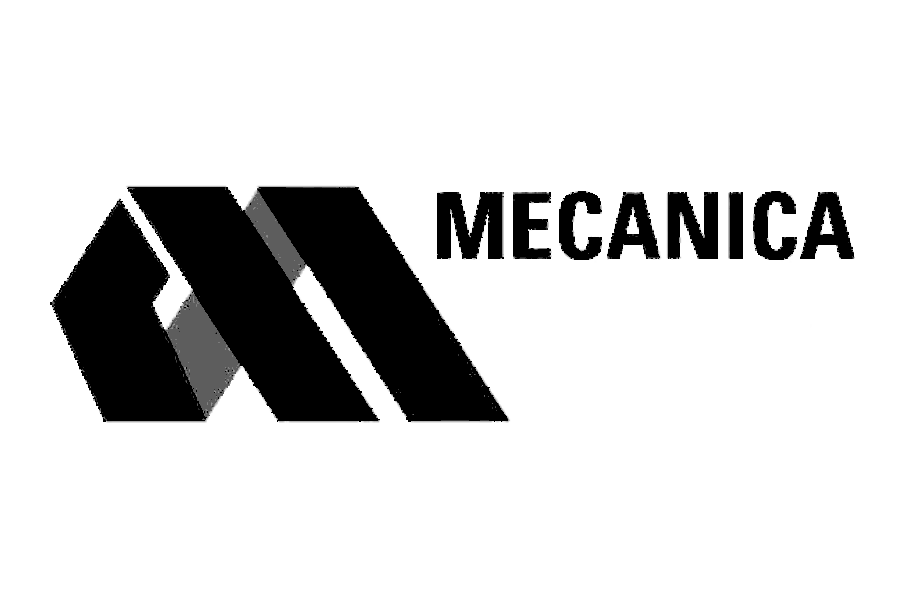sent on september 22, 2023
With the help of a comrade, this week’s installment will give you everything you need to quickly install FFmpeg and analyze a video to establish the frame type, timing, and more.
The magical batch file
Batch files contain sequences of instructions that are executed serially, so with FFmpeg installed and a handy batch file, you can automatically get tons of info about a video file. I created the following video to quickly detail how to install FFmpeg and use this batch fileto dump a plethora of data into a CSV file. Don’t be scared, give it a go.
I want to give a huge thanks to Anthony Cornetto, who found and tailored the batch file. Also, thanks to TroubleChute for teaching the world about the install process, which wasn’t easy until a few months ago.
I hope that helps you perform top-notch video analyses.
Have a great weekend
Lou Peck
Lightpoint | Axiom
P.S. Speaking of Anthony Cornetto, we sat down for a couple hours to discuss the state of computer simulation, acquiring HVE, building a Blender-based super tool, and the integration of AI. You can listen on your platform of choice here.